How do I set the Service Level?
Administration > Queue Properties > Priority/GoS Tab
- Left -click
 drag-point on Grade of Service line at line 20 of Seconds axis
drag-point on Grade of Service line at line 20 of Seconds axis - Drag up to point 100 on the Percent axis
- Left -click
 drag-point on Grade of Service line at the 30 line of the Seconds axis
drag-point on Grade of Service line at the 30 line of the Seconds axis -
Drag down to point 0 on the Percent axis
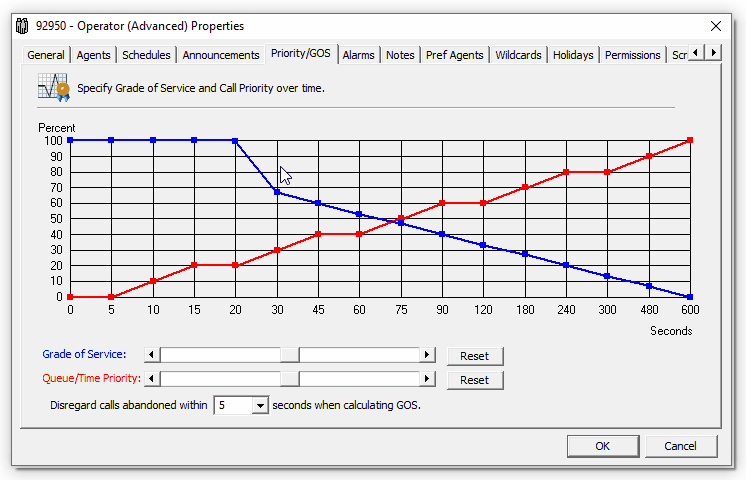
-
Left click the number 30 on the Seconds axis, change the value to 21 and press

- Press
 to save
to save
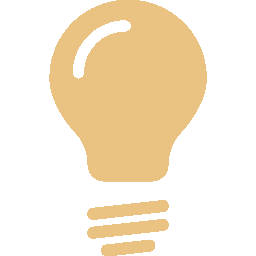 TIP Above instructions create industry standard benchmark of 80% interactions answered within 20 seconds. Adjust values in steps 3 - 5 if your organisation's benchmark differs (e.g. 80% / 30 seconds).
TIP Above instructions create industry standard benchmark of 80% interactions answered within 20 seconds. Adjust values in steps 3 - 5 if your organisation's benchmark differs (e.g. 80% / 30 seconds).
